

2019-01-10 21:47:00
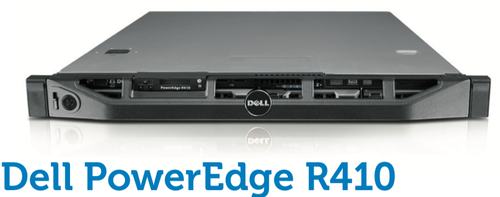
For the past X years, I've ran my homelab on my Macbook Air. I've always been impressed with how much you can get away with, on this light portable, sporting an i5 and 8GB of RAM. It'll run two Win2012 VMs and a number of small Linux hosts, aside the MacOS host.
But there's the urge for more! I've been playing with so much cool stuff over the years! I wan't to emulate a whole corporate environment for my studies and tests!
Like the OpenSOC folks, I've been eyeing those Skull Canyon Intel NUCs. They're so sexy! Tiny footprint, combined with great performance! But they're also quite expensive and they don't have proper storage on board. My colleague Martin put me on the trail of local refurbishers and last week I hit gold.
Well... Fool's Gold, maybe. But still! It was shiny, it looked decent and the price was okay. I bought a refurbished Dell R410.
Quick specs:
Yes, it's pretty old already (generation 11 Dell hardware). Yes, it's power hungry. Yes, it's loud. But it was affordable and it's giving me a chance to work with enterprise hardware again, after being out of the server rooms for a long while.
After receiving the pizza box and inspecting it for damage, the first order of business was to setup its iDRAC6. iDRAC is Dell's solution to what vendors like HP call ILO: a tiny bit of embedded hardware that can be used across the network to manage the whole server's hardware.
The iDRAC configuration was tackled swiftly and the web interface was available immediately. It took a bit of digging in Dell's documentation, but I learned how to flash the iDRAC6 firmware so I could upgrade it to the latest (2.95) version. It really was as easy as downloading the "monolithic" iDRAC firmware, extracting the .D6 file and uploading it through the iDRAC web interface. Actually finding the upload/update button in the interface took more effort :p
Getting the iDRAC6 remote console working took a little more research. For version 6 of the hardware, the remote console relies upon a Java application, which you can call by clicking a button in the web interface. What this does is download a JNLP configuration file, which in turn downloads the actual JAR file for execution. This is a process that doesn't work reliably on modern MacOS due to all the restrictions put on Java. The good news is that Github user Nicola ("XBB") provides instructions on how to reliably and quickly start the remote console for any iDRAC6 on MacOS, Linux and Windows.
Last night I installed VMWare ESXi 6.5, which I've been told is the highest version that'll work on this box. No worries, it's good stuff! The installation worked well, installing onto a SanDisk Cruzer Fit mini USB-drive that's stuck into the front panel. I still have a lot of learning to do with VMWare :)
In the mean time, there's two VMs building and updating (Win2012 and CentOS7), so I can use them as the basis for my "corporate" environment.
My plans for the near future:
I'm having so much fun! :D
kilala.nl tags: work, sysadmin,
View or add comments (curr. 0)
All content, with exception of "borrowed" blogpost images, or unless otherwise indicated, is copyright of Tess Sluijter. The character Kilala the cat-demon is copyright of Rumiko Takahashi and used here without permission.