

2007-08-23 21:11:00
As a student, especially as a freshman, things can become very chaotic. You will need to juggle your courses, your projects, your work and your social life. There's teachers and fellow students and there are all kinds of things you need to do.
In order to survive you'll need to keep a clear head and get your act together. Keeping track of all your work and having it all at your fingertips is crucial.
There are all kinds of tools and tricks that will help you get along. There's methodologies like PEP and GTD. And there's online tools like Gmail/Gcalender and MyQuire.
A lot of the modern operating systems also help you out by providing useful features. Mac OS X for example, features software like Spotlight, Time Machine, Address Book and iCal. I'm sure Windows comes with useful stuff too, but I'm just not familiar with that stuff ~_^
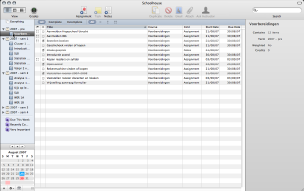
Recently I read an article on Life Hacker (a productivity blog) about Schoolhouse 2. The author lauded Schoolhouse as an innovative piece of software that has great potential.
SH lets you organize all your notes, files, project, tasks and assignments. The interface is quite similar to that of iTunes, so one should get quickly used to it. On the left hand side we can create folders and subfolders to symbolize years, terms and courses. (Smart) notebooks are the analogue of playlists, allowing you to sort assignments irrespective of their course.
Courses can be assigned a number of credits, so you'll know exactly what you're up against. Each course may also contain any number of notes, assignments, labs, midterms, exams, etc. All of these can be assigned grades, so you can track your progress throughout the term. In a nice twist of things, you can also assign each course teachers, project members, attachments and To Do lists.
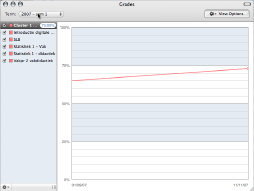
The interface sports a number of useful buttons, like Ask teacher which automatically opens a new e-mail to your teach. The grade and calendar views are also pretty damn useful.
I've discovered a few downsides to Schoolhouse 2. For one the interface is still far from consistent and knows its instabilities. Also, all your notes and SH objects are stored in a proprietary database. The only exception being your attachments. As far as I know, the database doesn't hook into Spotlight, so you can't search SH from the operating system. Shame.
One of the most clamoured over features for SH is integration with iCal. Apparently the developer is looking into this, but he's only a student himself. Finding time to make a new version of Schoolhouse can be hard :)
Also, please don't be stingy. Good software deserves a bit of a reward. If you find yourself using Schoolhouse for your daily work, please consider making a donation to Logan Collins. I'm sure he can use the dough for his software development.
kilala.nl tags: apple, school, software,
View or add comments (curr. 0)
All content, with exception of "borrowed" blogpost images, or unless otherwise indicated, is copyright of Tess Sluijter. The character Kilala the cat-demon is copyright of Rumiko Takahashi and used here without permission.