

2019-03-24 14:12:00
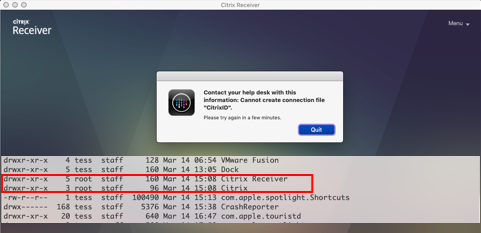
Earlier this week I had a need to use Citrix Receiver on MacOS, to connect to a remote desktop environment. That's a pretty normal use-case :) Unfortunately it kept throwing me an error: "Cannot create connection file CitrixID".
Looking around the web it seems that plenty of people run into this issue, with plenty of hokey "fixes" going around. None of them got to the root of the issue. But here you are: the root cause!
When installing Citrix Receiver, the installation script uses your admin-rights to run a few commands using the actual root-account. Kind of yucky, but not very abnormal. The problem is that the scripts also creates configuration directories in your personal homedirectory. For example in "/Users/tess/Library/Application Support/Citrix Receiver". As you can see from the screenshot above, these directories and files are assigned root ownership, meaning that your normal user account cannot access or overwrite these files.
The solution consists of either A) changing the ownership to your account and group, or B) just hard-removing these directories and re-creating them. Option A is neater and either requires use of the Terminal (sudo chown -R tess:tess "/Users/tess/Library/Application Support/Citrix Receiver"), or you can try with with the Info-view of the directory and changing the permissions from there.
kilala.nl tags: work,
View or add comments (curr. 0)
All content, with exception of "borrowed" blogpost images, or unless otherwise indicated, is copyright of Tess Sluijter. The character Kilala the cat-demon is copyright of Rumiko Takahashi and used here without permission.