

2013-06-16 10:35:00
Ever since the 04/28 Centrale Training my right knee has been giving me trouble. Sharp pains below the disc, probably where a bunch of muscles connect, occur whenever I walk stairs or when I rotate my leg.
Aside from having to see a doc, I've decided to finish the 2012/13 season a bit early. My knee needs rest. I'll still be attending class for the last few weeks of the year, but only for mitori geiko, for social contacts and to help out with shinai maintenance etc. That's exaclty what I did yesterday: I fixed six shinai, had a short chat with a few people and helped out Kris-fukushou here and there.
kilala.nl tags: sports, kendo,
View or add comments (curr. 2)
2013-06-10 16:47:00
Recently I've been on a bit of a security-binge at home. This blog post may have been tagged as "geeky", but as the title says I'll be going over a few things all of us should be familiar with. At least, that's my opinion... These days you're taking risks if you don't use these measures.
1. NFC security
Per this week, ING Bank are providing customers with NFC equipped debit cards. It's not optional, it's in every single card. NFC, Near Field Communications, is a technical term for what most of us will know as "contactless transactions": the chip card used in dutch public transport, or the ICOCA/Pasmo/Suica cards from Japan. In ING's case, this means that your debit card can now be used for payments, simply by holding your case close to a payment terminal. Payments under €25 will not require an authentication using PIN and payments are charged directly to your account. It is not a charge card, like Suica or OV Chip.
Because NFC features will be featured in more and more products, now is the time to start thinking about securing your cards. Your bank card, your credit card (Visa also has NFC), your public transport card and of course also the access cards for the office! While many parties tout an effective range of 2-4cm for NFC, in actuallity there have been many test cases where NFC cards were activated over ranges from 30cm to several meters.
I'm calling it right now: the buzzword for 2014/2015 will be "crowd skimming".
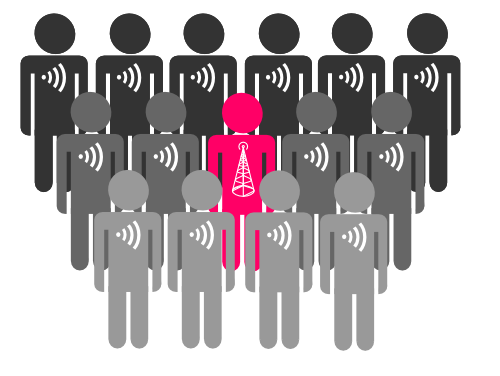
Miscreants will simply hide an NFC skimmer in a backpack and start walking through busy crowds. Imagine how many cards could be copied, or transactions could be made by walking around a train station or a music festival!
Protection is easy and I'm sure that by 2024 most wallets sold will come with this feature: shielding. There are many DIY projects online for aluminum lined wallets, but they're also for sale. DIFRWear is a famous example, as is the dutch designed Secrid. Instead of spending €25-€50, I got a Safe Wallet from Marskramer at a low €2,99 (free shipping)!
2. Passwords
Everyone's heard it before: "don't use simple passwords!"
Make your password hard to guess, don't use the same password for multiple accounts, change your passwords regularly. Most people know these rules (best practices?), but many don't adhere to them. And I understand! They're a hassle! Every few months I need to manually visit over fifty websites to change passwords and it's a pain. But that doesn't mean you shouldn't do it!
Luckily password managers will make life a lot easier for you. There are many to choose from and I went with 1Password. At its most basic, 1Password becomes your safe storehouse for all your passwords (and other confidential information). But where it shines is its browser integration, that will allow you to automatically login to your websites. For example, I visit Facebook.com and ask 1Password to login for me, which it does. Done!
The great thing about this, is that it makes complex passwords effortless for you! Have a hard time remembering a sixteen character, random string of letters and numbers? You won't need to, because 1Password fills it out for you. And access to your password vault is obviously protected by one very strong password, hence the name of the product :)
If you'd like to take your passwords with you on the road, for use on another computer, then 1Password can provide you with a smartphone app for iOS or Android. You'll always have all your passwords with you, safely encrypted and protected.
EDIT: The newly announced iCloud Keychain will be another good option for Mac OS users. And of course Keeppass is cross-platform and free. Also, be sure to check out the different managers as some are not without issues.
3. Multi-factor authentication
The problem with username-password authentication is that in many cases your username is plainly obvious. Often it's your email address, some permutation of your name or a nickname that's out in the open. That leaves only your password as the true secret and as was discussed at #2, often it's not a very good secret to begin with!
One solution to this problem is to add another factor to the authentication step. Next to using something that you know (name and password) you'll often see the use of something that you have, like an OTP token.
Many websites will allow you to enable two-factor, or multi-factor authentication. E-Banking sites have historically used random number generating tokens, or "calculators". But these days it's becoming common for more and more sites and applications. Facebook, LinkedIn, Google, Wordpress, Evernote, all of them let you use a smartphone app or they'll send you an SMS with a one-time code. Thus your smartphone becomes the "something you have" factor, which will generate codes for you.
Personally, I've come to use Google Authenticator for many of my accounts. It's free and it's open source. Best of all: while it may be Google in name it does NOT run on Google servers. It's 100% between your phone/PC and the account in question. Google Authenticator is wonderfully flexible, insofar that it can be integrated with any service you can think of. Obviously it's being used by websites, but it can also be integrated into applications (like Evernote) and into PAM-compatible Unix services so you can use it for your SSH logins.
4. Whole disk encryption
Most of us don't give much thought to all the data stored on our computers, but to be honest: for most of us our whole lives are on there. Emails, documents, photographs and plenty of secrets. Bank details, credit card numbers, passwords and confidential data. Is it really a smart idea to leave that stuff unprotected, to be read by anyone willing to steal your stuff? No.
That's where whole-disk encryption comes in. This solution renders your whole hard drive unreadable, unless you have the password. Your computer won't boot, nor can anyone go through your files, with the password. In this day and age most computers are also fast enough for you not to notice any real slowdown thanks to the encryption.
There are plenty of commercial products available, but there's also free stuff out there. TrueCrypt is free and open source and is cross-platform (Windows, Linux, Mac OS X). BitLocker is included with some versions of Windows and FileVault comes standard with every Macintosh since Lion / 10.7.
EDIT:
Darn, I'm not the first one to coin "crowd skimming". This blog used it earlier, but to refer to copyright trolling bittorrent users, sueing them for damages.
kilala.nl tags: sysadmin, life, geeky,
View or add comments (curr. 3)
All content, with exception of "borrowed" blogpost images, or unless otherwise indicated, is copyright of Tess Sluijter. The character Kilala the cat-demon is copyright of Rumiko Takahashi and used here without permission.